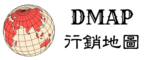如果你很苦惱以前FB的貼文照片點擊可以直接連到網站或是其他連外的頁面,現在都不行了怎麼辦?
此篇文章要介紹給大家一個超好用網站-PicSee,能讓你的貼文就像廣告一樣,直接點照片就能馬上連到指定的網址。
– 官方網站: https://picsee.co/
PicSee 功能介紹:
- 快速建立短網址
- 自訂縮圖與標題
- 放大Youtube縮圖連結
- 成效分析報表 (短網址後加上+)
- 支援Chrome擴充功能 (傳送門:https://pse.is/BU6XE )
- 將要前往的網址貼於空白欄位中,自動快速生成短網址。
2. 接下來按下「編輯」,於下方雙白底欄位輸入主標與副標,這其實就跟臉書廣告的呼籲按鈕很像,於此建議加入一些行動詞 CTA(Call to Action),如: 即刻前往、立即下單、來去逛逛,等等詞語,讓看到這則貼文的使用者,下意識就能點擊帶往指定的頁面。
3. 按下「從電腦上傳」即可上傳想要的圖片,建議尺寸為:1200×628;如果是Youtube影片,還能從影片中挑選畫面作為預覽縮圖。
4. 最後按下「確定」,將生成的短網址,貼至粉專貼文的文字編輯區,預覽圖可能會以小縮圖出現,不過貼文發出後,即會以大圖(一般上傳照片貼文的尺寸)呈現出來,如此一來就大功告成囉。
– Brian –
(圖片取自PicSee官網)